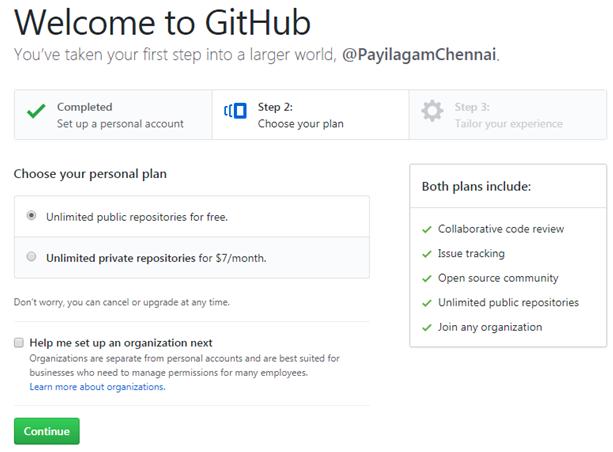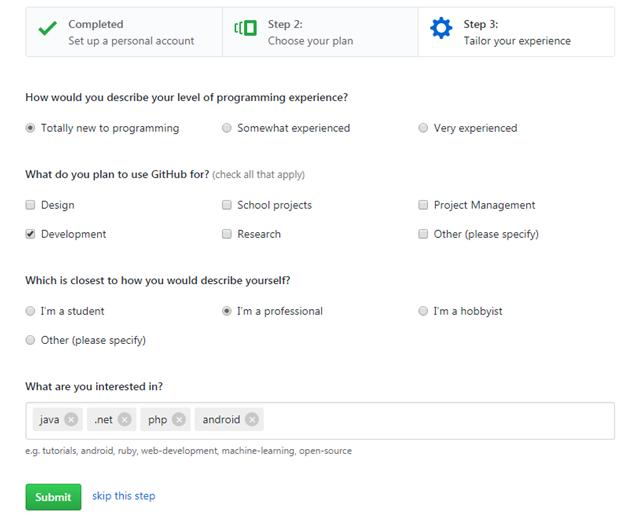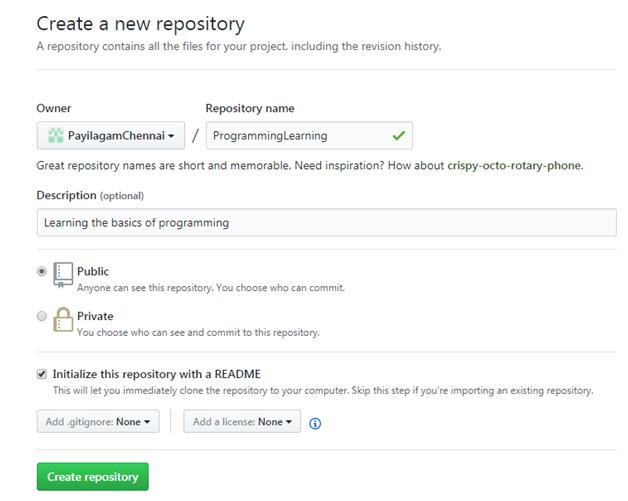Skip to content
GIT – Account Creation and Creating Remote Repository
- Open https://github.com/
- Click on ‘Sign Up’
- Provide credentials and create account
- Now, ‘Unlimited public repositories for free’ is selected by default. Leave as it is.
- Click ‘Continue’
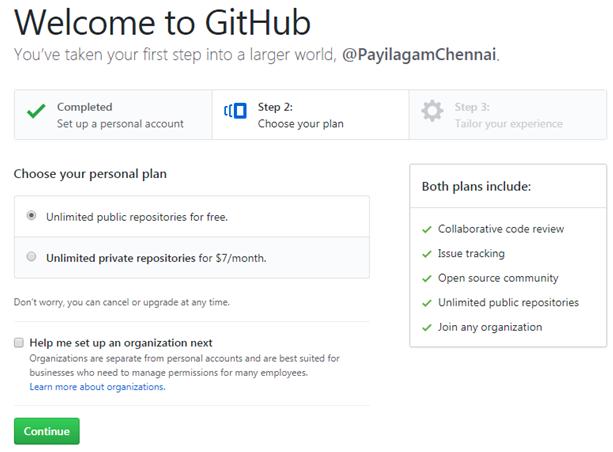
- Step 3 is optional. You can skip that. If you want to add details about your personal interests, please fill up those details there.
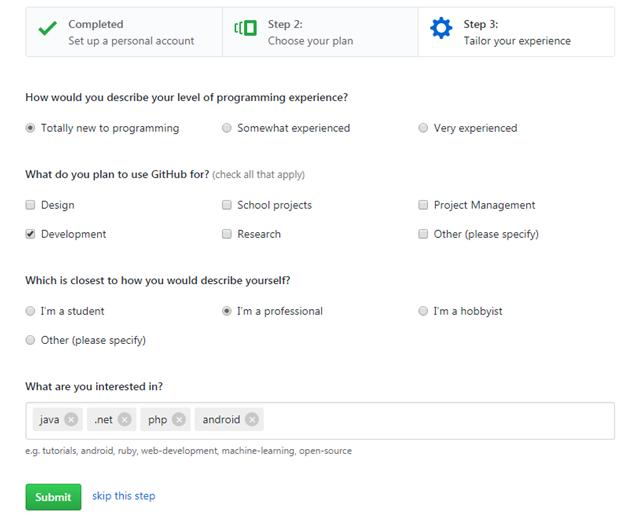
- Click ‘Submit’
- Now, you will be directed to Dashboard page as below.

- Click on ‘Start a project’ now.
- Provide Repository name
- Description is optional. You can add comments or leave as blank.
- Don’t forget to check ‘Initialize this repository with a README’
- Click ‘Create Repository’
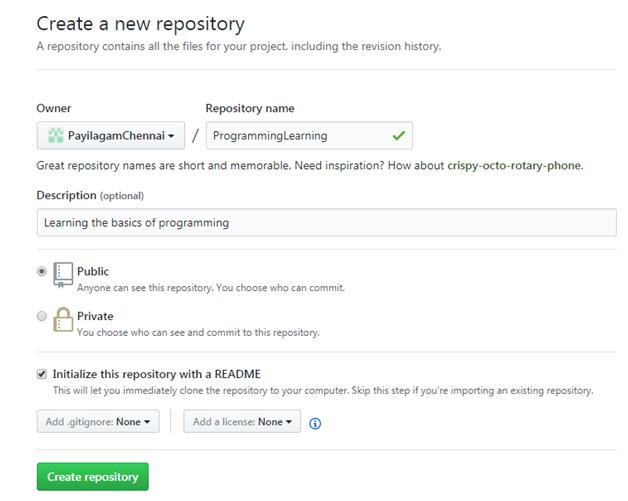
- Now, you will be directed to the newly created repository page as below.
- It will show a prompt asking for Login Credentials again. Provide your git Username and Password again.